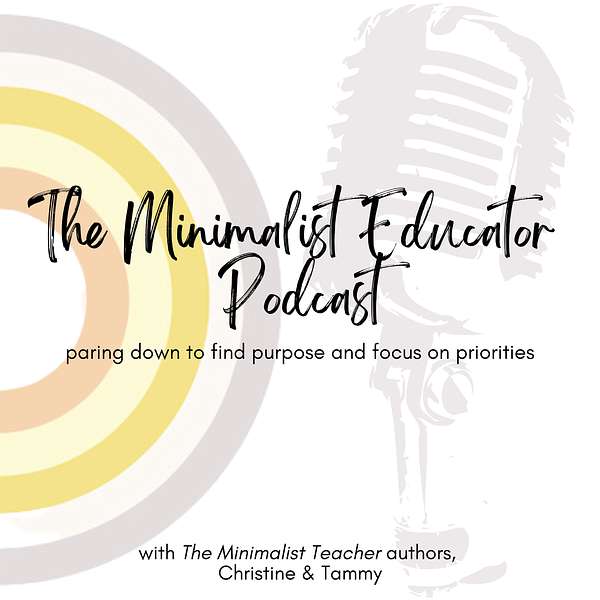
The Minimalist Educator Podcast
A podcast about paring down to focus on the purpose and priorities in our roles.
The Minimalist Educator Podcast
Episode 081: AI as Your Assistant with Dr. Monica Burns
Dr. Monica Burns joins us to explore how educators can thoughtfully integrate AI tools to simplify their workload and enhance teaching practices. We discuss the evolution of AI in education since our first conversation and examine practical applications that prioritize teacher expertise while leveraging technological assistance.
• AI serves as a thought partner and assistant rather than a replacement for teacher expertise
• Effective AI use requires teachers to maintain their role as content experts, pedagogical specialists, and student advocates
• Starting with your to-do list and wish list helps identify specific areas where AI can make meaningful contributions
• Dictation features provide an excellent way to "brain dump" ideas without worrying about organization
• The "reply to refine" approach helps develop effective prompts by gradually adding specificity
• Privacy considerations are paramount—use district-approved tools and avoid uploading student information to free platforms
• Different AI platforms offer varying features that might better suit certain workflows or preferences
• When introducing AI to colleagues, focus on specific instructional pain points rather than forcing adoption
• Environmental impacts of AI use should be considered alongside convenience and time-saving benefits
This episode is sponsored by Plan Z Education Services.
Find our book The Minimalist Teacher and Your School Leadership Edit: A Minimalist Approach to Rethinking Your School's Ecosystem at the links!
Follow on Instagram @PlanZEducation and @minimalist_ed_podcast.
The Minimalist Educator Podcast is a Plan Z Education Services adventure.
Welcome to the Minimalist Educator podcast, where the focus is on a less-is-more approach to education. Join your hosts, christine Arnold and Tammy Musiawski, authors of the Minimalist Teacher and your School Leadership. Edit a minimalist approach to rethinking your school ecosystem each week, as they explore practical ways to simplify your work, sharpen your focus and amplify what matters most so you can teach and lead with greater clarity, purpose and joy.
Speaker 2:On this week's episode we have returning guest Dr Monica Burns speaking with us about using AI in our work in education. Her pare-down pointer is using dictate features as a brain dub. Dr Monica Burns is an EdTech and curriculum consultant, author of EdTech Essentials 12 Strategies for Every Classroom in the Age of AI, second edition, and former New York City public school teacher. She works with schools and organizations around the world to support educators with thoughtful technology integration. Thoughtful technology integration Monica's website classtechtipscom, an easy ed tech podcast help educators place tasks before apps by promoting deeper learning with technology.
Speaker 3:Welcome to today's episode of the Minimalist Educator Podcast. Today, Christine and I are talking to Dr Monica Burns, who is a returning guest. Welcome back, Monica.
Speaker 4:Thank you so much for having me.
Speaker 3:We spoke to you quite a while ago. It was the very beginning of our first season. You were one of our I think you were our first guest actually, so we're going back a couple of years already. So we're going back a couple of years already and we were talking a little bit about, you know, ai was kind of coming up in school.
Speaker 3:It was newish then, and so we wanted to get an update on what's been happening from you. But before we get into that, just give us a, just in case any listeners don't know who you are. Just give us a quick who you are and how you got into ed tech and AI Absolutely Well.
Speaker 4:As I mentioned, excited to be back here with you all and congrats on the seasons in between, the last time us being together.
Speaker 4:If we haven't met before, I'm a former New York City public school teacher.
Speaker 4:I worked in a classroom where we started with an overhead projector and chalk and a chalkboard and all those great things and moved into an environment or that environment, I should say, moved or transitioned into one that was one-to-one with iPads so not the very first school in New York to do that, but early on in the process.
Speaker 4:And that's what really got my wheels spinning about what was possible with education technology. And so I've been out of the classroom for several years now hosting professional development for educators in a variety of virtual and in-person spaces, creating content both online on my blog, my Easy EdTech podcast, and in print publications, most recently for ASCD and ISTE. And over the past few years, with all the AI on the scene, it really connected back to what I've always been focused on, which is how can we make ed tech or classroom technology a little bit easier for educators, who are already juggling lots of different things, and with AI on the scene, there's some direct connections to productivity and the administrative components of our roles as educators, but also for the instructional design piece, having a tool as a thought partner, a collaborator and something to push us in our own thinking on what types of activities we might bring to students and how we might support bigger goals like differentiation.
Speaker 2:Yeah, there's a lot out there at the moment, a lot of discussions about um. You know students using ai themselves and the ethics around that as well. As you know, some people are starting to talk about you know ai as teachers for the kids instead of real people and so on. But I am very excited to talk to you about the world of ai as as as a assistant to us to help our workload ease off a little bit. So you've mentioned a few things there about being a thought partner and to help us with our planning and things like that.
Speaker 4:But can you tell us maybe a misconception that you come across of what people think AI is doing in that field as far as being a personal assistant, so I think one big thing and I appreciate how you frame that as you know, there's a lot of lanes for this conversation on AI and what it means for us in education, and one that I spend a lot of time on is that idea of what an educator perhaps a classroom teacher right can do with these particular tools. So everything from a chatbot that's really a consumer-facing tool that anyone could use, all the way to a tool design specifically with educators in mind. So, coming back to your question about what a teacher you know might do with one of these tools from a workflow standpoint, I like to think of it first. As you know, what is it that is on your to-do list and on your wish list? And one of those biggest misconceptions is that this is just going to do all those things automatically or magically or however you want to frame it, when really it involves having you as a content expert, an expert in the pedagogy, the expert in your group of students, so really your expertise in those three core areas driving what this thing can do. And we sometimes say you know, we don't know what, we don't know right, or I don't even know where to start with what question to ask, right? Well, that's where you would start right With these tools is what is it that I'm hoping to accomplish?
Speaker 4:What's on my to-do list? Maybe I want to have more visuals to go with my vocabulary words for my group of fourth graders. I know I could go to emojifindercom but it might not be the best use of my time. So if I can go to a chat bot, drop in my list of vocab words. I know that those visual cues are going to help my students with their vocabulary acquisition and this is going to make that process a lot smoother.
Speaker 4:It's either going to take away some of the time of me hunting and searching for the perfect emoji, or maybe it wasn't even on my to-do list. Maybe that's on my I wish I had time list and now I can actually get to that. And so even in a very simple example like that one right, there is some depth there that goes beyond just saying an emoji. Right, like, I know what my goal is, I know who my students are, I know what these visuals are going to do to help boost their comprehension. And I can do it, and it'll take me a long time. Or I don't have time to do it, so it won't happen, and here's a tool that can help me accomplish a wide variety of goals.
Speaker 3:That's certainly helpful to just. It's just a way to like sort out your thinking sometimes like you said do, and a wish list.
Speaker 3:I've certainly been hearing from teachers who are, I don't want to say, resistant to new things, but this has really piqued some interest as a way to help them save time, and so in my coaching role I'll, you know, suggest it as a way to, you know, get lesson ideas or activity ideas. But sometimes they aren't quite sure how to frame a prompt or how to get exactly what they need or want. So what are some suggestions that you have for teachers who want to make planning a little bit easier but just don't know how to write the prompt? So like, is there like a kind of like formula for a prompt or something that you use?
Speaker 4:Yeah, there's a few different ways to tackle what's essentially prompt engineering, and it can be as simple as starting with a sentence and then doing something I often call reply to refine, like now this, now this, now this right. So you might say I'm about to teach a lesson on life cycles. Give me ideas for my fourth graders. Well, that could get you a wide range of responses. So when you put in something that's just that simple sentence, then you might follow up and say my kids are really interested in basketball and it gives more examples. And then you say we have access to Chromebooks and I'd really love an activity that uses Google Slides. And then it will continue to refine. And then you say it's really important that my mini lesson is just 10 minutes and that there's an opportunity for partner work, right. So you're kind of building off of that, and that's one way that you could start kind of thinking through what even would go into my prompt, because once you go through all those steps which I think is perfectly fine to do it might take a little bit longer, but you might need that time for your own processing to get to where you're going, right, if you have a vision. But you could put all of those things into a paragraph prompt at the start, and then what it gives you right away will get you closer to what you were looking for. So it won't be perfect, but if you know all those things are important to you, you can put them all in that initial prompt. You could even upload a lesson that you've taught that you really love, if you're comfortable with that, and have it reference that framework or that structure and say this is how I normally like to do my lessons. This is what I'm thinking for this. Help me right with some ideas. You could even ask for more than one version, and then you can kind of pick and choose which one you then move forward from. So there are some frameworks you'll hear people say put in the role or the context, right, and there's others like a who, what, when, where, why, right type of framework. So I think those are helpful, but I don't know that they're as organic right as it may be to turn to a colleague down the hall and say this is what I'm struggling with or this is what I'm thinking.
Speaker 4:So one of the features that I've been really excited about that has gotten a lot stronger. I sometimes joke, I know we're in different time zones. Today my Long Island accent creeps up no matter what time zone I happen to be in, and probably other people's vowels too, and most of these tools have it built into the platform itself, which is even stronger than, say, you know, the one that might be built into your Mac or your iPhone or your Android device, right? So if you click on that dictation button in these tools, different from voice mode, like a smart home device, where it's like going to talk back to you, from voice mode, like a smart home device, where it's like going to talk back to you, but more of a dictation, you can do what is essentially a brain dump, which is like all your thoughts and feelings and background knowledge and all of the above.
Speaker 4:Now, it might be helpful for you to have like a personal checklist that goes along with that, but it's a kind of a safe space to have some messy, unorganized thoughts and then you just have it all down. You're not worried about your sentence structure, you're not worried about your end this and oh, this is important, right, all the things you might just kind of throw into this chatbot. And yeah, it's not as pretty or organized as, say, a polished framework, but it will give you something much closer to your goal than if you left out a couple of those pieces of information. So, yes, there are frameworks that you might follow, fill-in-the-blank style prompts. I have oodles of them on my website. There's even a whole appendix of the new version of EdTech Essentials with the fill on the blanks right. But even just doing that dictation and brain dump, if you will, for lack of a prettier description can be powerful for helping you accomplish your goal.
Speaker 2:I'm so glad to hear you talking about how we can't just plug anything in and let it do the work for us. We actually have to be very involved here in using our critical thinking skills. We have to have that expert knowledge in order to use it correctly. I'm really really happy to hear you talking about that, monica, but I'm wondering as well. I'm here in Europe where there are a lot of GDPR rules around privacy, and I'm starting to think in my own practice with AI how might that come down the line for us? Like if we're putting in personal information or even student names to ask for a report comment about this kid are we roaming into dangerous territory? About this kid Are we roaming into dangerous territory and what does that look like for what we're inputting in and what the implications of that could be for schools?
Speaker 4:I think it's really important to keep this in mind when we're thinking about our own data privacy, but particularly for the privacy of students that we might work with. So I tend to err on the side of more than less cautious with this. I'll make the comparison to posting, say, pictures online right, just because a student has filled out their form right and their parent says it's okay to put photos on a school website. I think it's important to have that conversation with the student, too, to say like are you comfortable if we share this online, even if you've checked, maybe, the official box, if you will? Right of getting permission from their families? Some people feel comfortable covering a student's face with an emoji, but that student's still in that picture. That's on your Instagram, and I don't feel comfortable with that.
Speaker 4:When I talk about being on the more cautious side, that's kind of where I sit with, say, photos or privacy, and I think the same thing goes when it comes to the use cases here. You know, at least in my personal practice, I'm not uploading photos with anyone in it, asking them to turn them into a Sesame Street character, right, unless that person has said yes, let's do that, right, and then I'm probably going to have a conversation about intellectual property or IP and say did the Jim Henson estate say it was okay for this right too, right? So there's so many lanes here. When it comes to student pieces, I would not upload a class list unless you're using a vetted, approved district tool where you already have the green light or approval to upload private sensitive information that may connect back to GDPR compliance in the EU right that might connect to COPA compliance or EdLaw2D compliance state by state right. Things vary in the US as well. So, using that same baseline of what are my approved tools, uploading a class list to Gemini and saying make a group of these students, even if you're just using first names, doesn't make me feel comfortable, right?
Speaker 4:If you're using a Google Workspace version that's approved by your district that has a walled garden, you might hear enterprise account or team account, sometimes right. Interchangeably with that, I would feel differently because I know that it's been approved. Typically those are paid because it just takes more energy and capital to make sure that those are secure spaces, right? So, particularly for free tools, that's where my kind of spidey sense would say like this might not be something my district or school has said okay to. I want to double check right, even if it's on my approved tool list from a school or district that what I'm putting in here right is actually okay. So those are my kind of personal rules as I navigate these spaces. But particularly with student data, you'll want to defer to what your school district organization has said is okay, right. And if you are not getting answers that are really clear from the people who should be giving you answers right from a district level, then I would just step back right and not do anything that you, you know, don't feel comfortable doing.
Speaker 3:Yeah, thank you for kind of breaking that down, because I think it's easy, you know, to just think that what we do is going to be safe, but not necessarily so kind of in line with that, there's a lot of different ways or different platforms to use AI, and so can you share with us just kind of like you know, there's Gemini that you mentioned, chatgpt, claude's Magic School, which lots of teachers get to use now, and tons of them. So can you kind of give a breakdown of which tool you might use for something and that might be like a crossover between, like, administrative tasks or lesson planning or in educators' personal lives too?
Speaker 4:Yeah. So, starting off with what I think of as the chatbot category, right, your chat GPT, your Gemini, your Cloud, right there's a handful that do very similar things. In most cases it's like 90% the same, with a few differentiators that might mean a lot to your workflow or might mean very little to your workflow. So, for example, chatgpt has, you know, projects in the plus version which you would pay for, which is great. So if you are using it personally for a lot of the same sort of projects and you think it's worth it to invest in that might be one that you decide to use. If you are a Google-y person, you might just love Gemini, because you can press a button and it'll turn the response into a Google Doc, which makes it really easy to edit and share. So there's that like 5 to 10% feature differentiator across the board. When I work with teachers and I was just in Brooklyn, new York, yesterday, with a group and if they're a mixed group where they haven't quite decided if they're using one chatbot or another, everyone was from the same school but kind of different experiences. You know, I'll also share tools that you don't have to log into, because some people just aren't comfortable with the idea of logging in, even though there might be the pro of it saving your memory right or your history to come back to. You know they just want to try it out and they don't want to commit to something history to come back to. You know they just want to try it out and they don't want to commit to something, which I completely understand. So Chachi PT you can use without logging in and try out some prompts, which is one I sometimes share for that reason. There's another called Duck, like quack quack Duck AI, from the folks at DuckDuckGo, which is a popular search engine. Theirs doesn't have to log in. It'll save your history the same way like your cookies are saved on a browser, so you could always just jump into incognito mode or clear your cache. It'll go away, and that one actually lets you play with some of the free models. You just like toggle between GPT. Chachit's model from Llama is in there. There's a handful of them, and so it also gives you a sense of what is out there. So, from a chatbot perspective, some differentiators, and sometimes ones I'll share just because you don't have to log in. When it comes to the category of, say, media generation, like making images, making music, making audio. There's also a handful that fall in that category.
Speaker 4:When I work with schools, sometimes I'll say to them ahead of time you know, is Canva a popular tool? Is Adobe Express a popular tool? I'm happy to show you a bunch of things, but if there's one your educators are already using, let's look at this idea of creating an image in a tool that you're already in and comfortable with. So that's one kind of a category, more to that, of course, with the music and other fun things you can do. But then the third category is really the education-powered tools.
Speaker 4:These are the ones that are going to help you create supplemental resources that would automatically format a slide deck for you or an interactive journal you could share with students all of them, but most of them do. Many of them are Google single sign-on, which is useful if you're a googly person. Some of them are Chrome browser extensions, which are hard to try out without a larger deployment because you have to install the Chrome extension. So those are the three categories. Those are things I think about within each of those categories, and if you are dabbling from a personal perspective, you might start with a chatbot. Then maybe you jump to an image generator and make a picture to text a friend or to put on a barbecue invitation, and then maybe, if you're coming in with a more professional lens, you're looking at an AI-powered tool. Maybe that's DiffBit or Brisk or MagicSchool, like you mentioned, tammy.
Speaker 2:What sort of advice would you have if you found yourself in a community of teachers where you have some people who have just jumped right in, they're using it for planning, they're making assessment tools and rubrics. They're, you know, communication, whether it's newsletters or weekly blogs but then you also have people in the same building who are like this is terrifying and I don't want to have anything to do with it. How do you kind of find? What sort of advice do you have to find, like a collective approach or something that's comfortable for everybody?
Speaker 4:Yeah, and I would say I'm in a lot of environments, maybe not full time with the same group all the time, but over the course, you know, of a few weeks I'm probably popping into a couple right that fit that profile that you described, christine. So you know, I think it's really important to acknowledge that it's okay to have these big feelings about technology that's evolving and changing pretty rapidly. It's easy to make a comparison to bringing in a calculator or when Wikipedia came on the scene, but I don't think that that tells the full picture of this technology that's really infiltrated lots of different industries and is continuing to evolve at a pretty rapid pace. So, first off, I would acknowledge the valid concerns that your community members have around this technology. I would not encourage you to force something on everyone. This is a little bit different than saying we're all going to adopt this one learning management system. Please stop using this other one on your own. It's confusing the kids and families, right. This is a little bit different.
Speaker 4:So you might start or I often do in working with schools and district, which is looking at this through an instructional lens, identifying pain points, like the to-do list, like the wish list, and then looking at ways where we can really scale our impact strategically around larger initiatives like formative assessment, around differentiated instruction even for a teacher who might have some hesitation here but is also being asked to infuse literacy skills in their science classroom and they're like hitting a wall with how to do that.
Speaker 4:Just showing them how a chat bot can make a connection between cause and effect and the rock cycle that, once they see it, might seem obvious like that's going to change their perspective on what's possible with these tools and what a use case might be for them.
Speaker 4:So keeping it super relevant and anchored in their practice. They might hear you share that and say okay, but not for me, or I'm still not comfortable or I'm concerned about these other aspects, and I think it's just important to keep that conversation open and make sure that people have oodles of examples of what this looks like in their practice. I think one big piece here and my work is less around student use cases and more on the educator, adult use cases is to see this or frame this for your group as a way to really empower them for conversations with students, with families and with colleagues around their observations on AI use. If you're teaching first grade right, you might not have the same sort of everyday concerns and experiences as a 10th grade teacher with what students are doing with AI, but it doesn't mean that you want to completely avoid, right, something that's very present in the everyday lives of your school community.
Speaker 3:Yeah, it's such a big shift to have to think through and make and eventually I feel like eventually people will get to that point where there's some level of comfort even just using it for, like, generating lesson ideas or something.
Speaker 3:Um but I do like that idea of just making sure it's connected and relevant directly to their role. I think that's a great point. Um, I'm wondering this is like a related and unrelated question but I'm wondering if, in your just like keeping up with how AI impacts, you know not only our workspaces, but have you seen much research on, like the impact on the environment?
Speaker 4:on the environment. This is an area where I've you know, I usually frame my conversations with educators in this, you know healthy hesitations, right. These are reasons why you should and you may already be hesitant about this technology, and I've been mentioning the environmental impact casually, right, just like I would say you should be concerned about bias for these reasons and hallucinations or deep fakes for these reasons. So I've been mentioning it, you know, not doing a deep dive, but on my list of things for quite a while now. But I would say and I don't know if something specific has shifted or there's been more national coverage, but the amount that this has come up in conversations recently with educators as an area where they are rightfully concerned has increased substantially over the past I would say six weeks or so, which I think is a great thing, and I don't know that there are great specific numbers to share around what the impact looks like, because part of this is moving really quickly, or Bitcoin mining kind of, if you follow that in the past decade or so also has some similarities in terms of the environmental consumption the water consumption, which is sometimes curious for folks who are like what does water have to do with this? Plants. It's pretty substantial and it takes way more energy to add emojis to a list of vocabulary words than it does to Google what vocab words should I teach in my rock cycle unit?
Speaker 4:So my not perfect answer, right with these conversations I've been having with educators, is to keep talking, keep asking, keep thinking about this and, just like you may cut corners in your own life in terms of saying I accept the terms of this app so that I can use this app to help me do this thing in my life a little bit better, even if I understand I'm giving in a bit on my own privacy or you know something to that nature.
Speaker 4:It's something that most of us do in different aspects of our life. You know, we have to make that same sort of same sort of agreement with ourselves on what we're comfortable with in terms of interacting with this technology, just like which lights we leave on in our home as we move through a space right throughout the day. So not a perfect answer, but a really important area to continue to think about and to watch, and I've you know, I've seen people give comparisons like well, maybe do a meatless Monday, or we consume more energy doing these other things, and I'm just like that Wikipedia and calculator comparison. I'm not quite sure that all of those things are the same, even if it might make us feel better to say so. Those are just a couple maybe thought starters you could label them around this topic a couple maybe thought starters you could label them around this topic.
Speaker 3:Yeah, I think it's just an important thing to be aware of, right, Like, we know that just everything we do has an impact on the environment, whether we realize it or not, and so I think it's just one of those other things to just make sure people are aware and we don't. You know, it's still fairly a a fairly new phenomenon and we there's lots of research that still has to be done around it, Um, and maybe in the end it's not a significant change or difference, you know, on the planet as we think, Um, but I just, yeah, I just was curious if you've had teachers bring that up and kind of what's been for you.
Speaker 3:Um, so thank you for sharing that. We are at the end of our episode recording time, which, you know, is flies by, as usual, but if you could give a quick pare down pointer to our listeners something that came up in conversation today or something else that comes up for you, that would be awesome something else that comes up for you, that would be awesome.
Speaker 4:So my one thing I talked about it before is using voice to text or dictation. It may be in another tech tool that you love that just makes it a little quicker to jot down a note, or it may be that brain dump into a chatbot. It's a great thing to add into your workflow, particularly if you are exploring tools and haven't, you know, picked your favorite one just yet. If you're into that idea of dropping some information into a space a little bit quicker, maybe on the go, that would be my one thing to try out.
Speaker 2:Thank you so much for joining us today, monica. That was a fascinating discussion, as always.
Speaker 4:Thanks for having me.
Speaker 2:This episode is sponsored by Plan Z Education Services, supporting educators with forward thinking. Professional learning that puts both student impact and teacher wellness at the center. Driven by a vision to teach less, impact more, they help educators find purpose, prioritize what matters and simplify their practice. Learn more at plansieducationcom.
Speaker 1:Thank you for listening to the Minimalist Educator Podcast. Join Christine and Tammy and guests again next time for more conversations about how to simplify and clarify the responsibilities and tasks in your role. If today's episode helped you rethink, reimagine, reduce or realign something in your practice, share it in a comment or with a colleague. For resources and updates, visit planzeducationcom and subscribe to receive weekly emails. Until next time, keep it simple and stay intentional. You.

